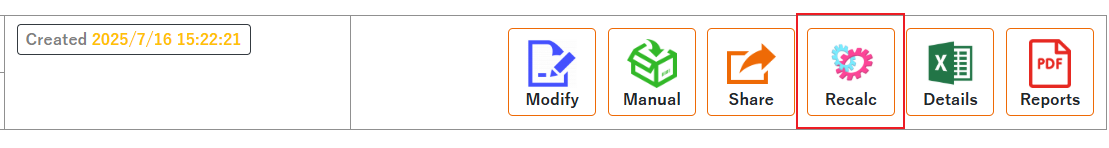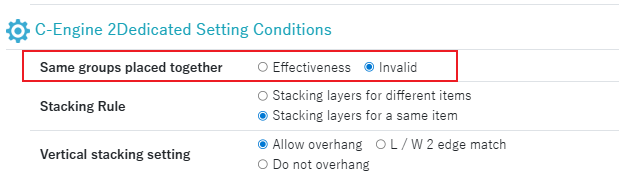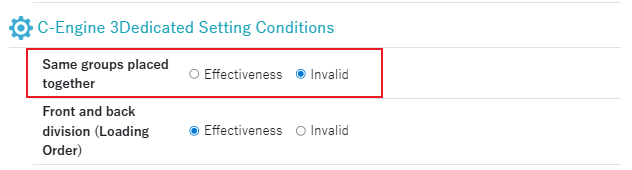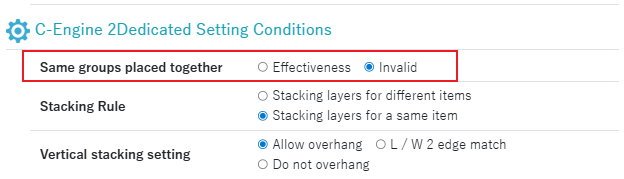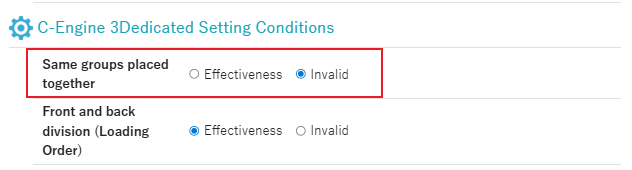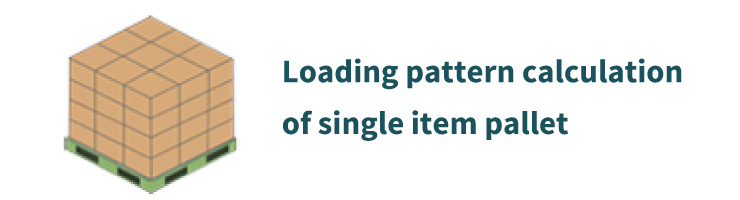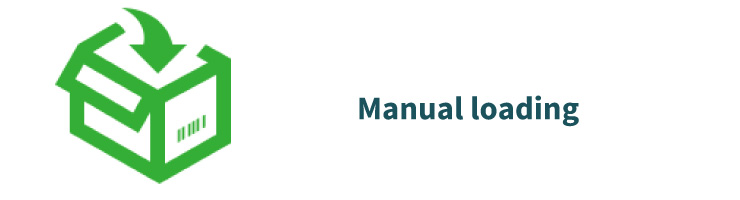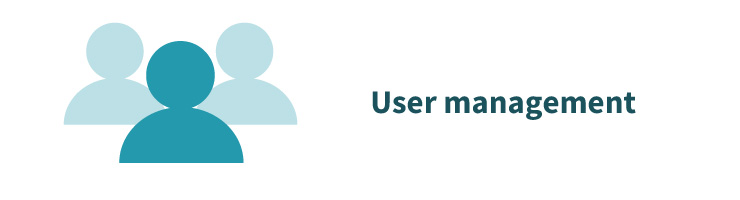About “Same Group Value”
When “Same Group Value” is set, products with the same value will always be loaded in the same container or truck.
If you want to ship together, please specify the “Same Group Value” setting.
How to set the “Values where the same group placed together” in screen
You can configure the settings from the items under “Enter the item” in the tabs
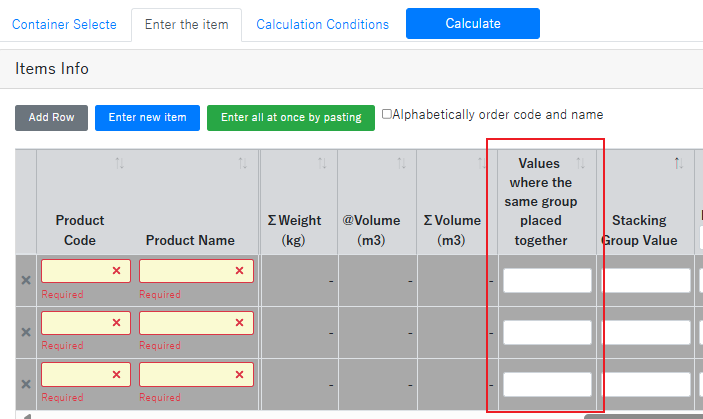
The “values where the same group placed together” setting is valid when “C-Engine 2” or “C-Engine 3” is selected.
The “values where the same group placed together” can be set on the “Calculation Condition Settings” screen.
※If you want to change the settings after the calculation, execute “Recalc” screen.
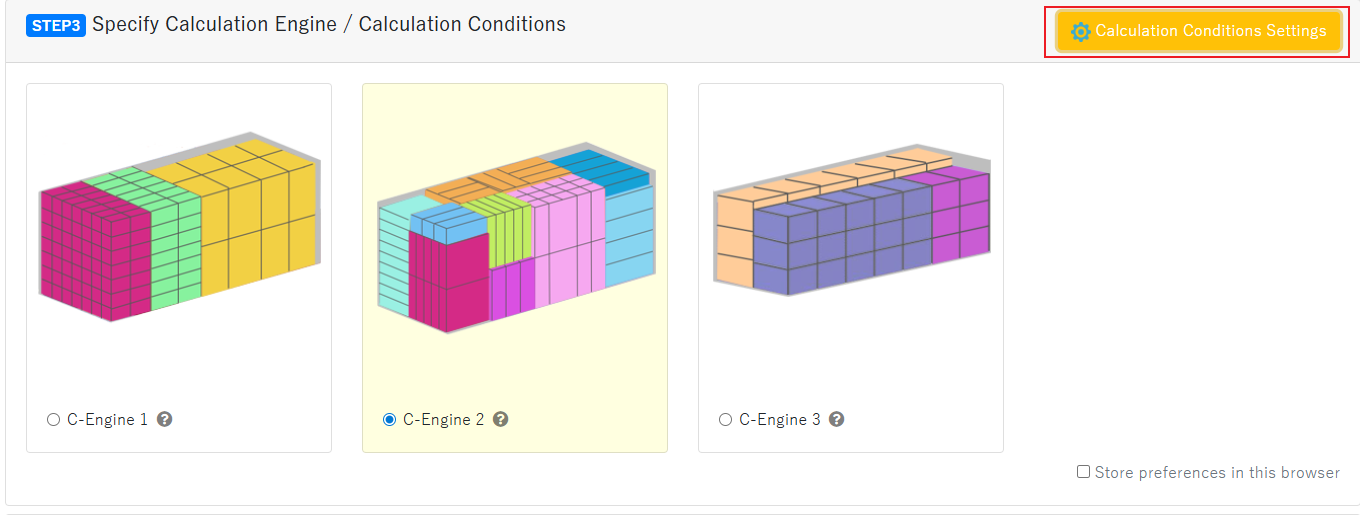
How to set the “Same Group Value” from “Create Simulation Data”
Set a value to “Same Group Value”.
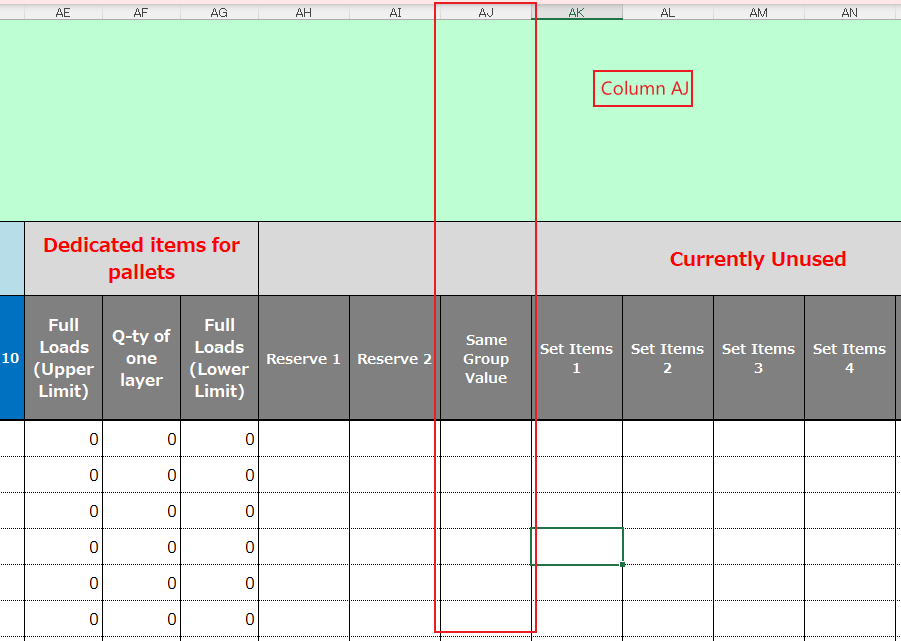
The “Same Group Value” setting is valid when “C-Engine 2” or “C-Engine 3” is selected.
The “Same Group Value” can be set on the “Calculation Condition Settings” screen.
※If you want to change the settings after the calculation, execute “Recalc” screen.